The Design
On the outside, the Dell S2716DG doesn’t look like anything more than your regular office monitor, like most of Dell’s monitor lineup.
It features a simple, neutral matte black frame that will blend in well with most environments, and the slim bezels help it achieve a more high-end feel.
Meanwhile, the stand uses a great-looking combination of black and white, has convenient cable management, and more importantly, it is a highly adjustable VESA stand.
It can be adjusted for tilt (-20° to 5°), height (5in/12cm), swivel (-45° to 45°), and pivot. As such, it’s doubtful that anyone will have any complaints as far as the stand is concerned.
Of course, it uses the standard 100×100 VESA configuration, which is the most common configuration among desktop monitors, so if you want to replace the stand for whatever reason, or just mount the monitor on a wall, you will be able to do so without any significant hassle.
Contrast and brightness
Contrast ratios
A KM CS-200 (accurate luminance meter) was used to measure the white luminance, black luminance and resulting contrast ratio using a range of settings. The table below shows this data, with blue highlights indicating results under the ‘Optimal OSD settings’, ‘Test Settings’ and ‘Relaxing evening viewing’ settings. Black highlights indicate the highest white luminance, lowest black luminance and maximum contrast ratio recorded. You can assume any setting not mentioned here was left at default, with the exceptions already noted in the calibration section.
| Monitor Settings | White luminance (cd/m²) | Black luminance (cd/m²) | Contrast ratio (x:1) |
| 100% brightness | 312 | 0.31 | 1006 |
| 80% brightness (Factory Defaults) | 251 | 0.25 | 1004 |
| 60% brightness | 199 | 0.20 | 995 |
| 40% brightness | 147 | 0.15 | 980 |
| 20% brightness | 94 | 0.09 | 925 |
| 0% brightness | 37 | 0.04 | 925 |
| Standard (Factory Defaults) | 237 | 0.24 | 988 |
| Warm | 239 | 0.24 | 996 |
| Custom Color | 256 | 0.23 | 1113 |
| ULMB, Pulse Width 100 @ 120Hz | 114 | 0.13 | 877 |
| ULMB, Pulse Width 100 @ 100Hz | 119 | 0.14 | 850 |
| ULMB, Pulse Width 100 @ 85Hz | 142 | 0.16 | 888 |
| ULMB, Pulse Width 10 @ 120Hz | 12 | – | |
| ULMB, Pulse Width 10 @ 100Hz | 13 | – | |
| ULMB, Pulse Width 10 @ 85Hz | 15 | – | |
| Optimal OSD settings | 163 | 0.16 | 1019 |
| Test Settings (ICC profile) | 161 | 0.16 | 1006 |
| Relaxing evening viewing (ICC profile) | 118 | 0.16 | 738 |
Image Quality
Now, the image quality of the Dell S2716DG 27″ gaming monitor is not its strongest trait, but it’s also not intended to be.
What this display delivers is a flawless performance for competitive fast-paced video games thanks to its quick response time, among other things.
In order for a monitor to provide a response time speed of only 1ms, it’s based on a TN (Twisted Nematic) panel, which unlike other panel types (IPS and VA), has narrow viewing angles.
The viewing angles will cause the image to shift in color and contrast when you’re looking at the screen from any angle other than being directly in front of the screen.
However, thanks to the fully adjustable stand with tilt, height, and swivel ergonomics, you can always adapt the screen to your viewing position.
Another thing is that TN panels have the worst color quality in comparison to IPS and VA panels. So, if you’re okay with sacrificing image quality for performance, the Dell S2716DG is for you.
While the colors may be a bit off and certain black shades a bit grayish, the monitor does deliver a bright and crisp image quality mainly due to its 2560×1440 WQHD resolution, which ensures a high pixel count per screen inch.
The Dell S2716DG calibration settings need to be adjusted out of the box for the best image quality. As each display unit is at least slightly different, try out a few different color settings and Dell S2716DG ICC profiles.
Introduction
There are a growing number of high refresh rate ‘gaming’ monitors, but quite often these feature some fairly bold design choices and have additional features which some users simply don’t care about. The Dell S2716DG offers something more simple – a nice solid ‘Dell’ monitor without those additional fripperies. But it certainly doesn’t cut back on those more appealing gaming features, with a potentially very responsive TN panel, 144Hz refresh rate and support for a trio of Nvidia technologies; G-SYNC, ULMB (Ultra Low Motion Blur) and 3D Vision. It’s really the G-SYNC variable refresh rate technology that’s the key selling point as it aims to ensure a smoother experience free from the tearing or stuttering caused by frame rate and refresh rate mismatch. We look at how these technologies are implemented on the monitor and take a broader look at the responsiveness and image quality of the screen.
Responsiveness
Input lag
We used a tool called SMTT 2.0 and a sensitive camera to analyse the latency of the S2716DG, by comparing with a number of monitors of known latency. Over 30 repeat readings were taken to help improve accuracy. Using this method, we calculated 3.68 ms (just over 1/2 a frame at 144Hz) of input lag. This value reflects both the element of input lag that you ‘see’ (pixel responsiveness) and the element you ‘feel’ (signal delay). It indicates a very low signal delay which when combined with high frame rate content at a high refresh rate creates an excellent ‘connected feel’ when gaming. To us this feeling remained whilst using G-SYNC, although we don’t have the means to accurately measure this.
Perceived blur (pursuit photography)
In this article we explore the main factors that affect the responsiveness of a monitor. Key amongst these is ‘perceived blur’, which is contributed to not only by the pixel responsiveness but also (and more significantly) by eye movement as you track motion on the screen. We also cover a technique called ‘pursuit photography’ in that article, which allows you to capture the motion performance of a monitor in a way that reflects both elements.
The following images are pursuit photographs taken using the UFO Motion Test for ghosting, with the middle row (medium cyan background) used. The test was run at a speed of 960 pixels per second, the default speed, as this is a good practical speed for taking such photos and shows the necessary elements nicely. The monitor was set to a range of refresh rates (60Hz, 120Hz and 144Hz) with both the ‘Normal’ and ‘Fast’ settings tested for ‘Response Time’ in the OSD. The monitor was also tested with its ULMB mode active at 85Hz, 100Hz and 120Hz set to the default Pulse Width of ‘100’. The reference screen used in the final column is a Samsung S27A750D set to its optimal response time setting and with full brightness to eliminate PWM usage. To compare with 120Hz ULMB, the Samsung was set to use its frame sequential 3D setting, which causes the backlight to strobe. At least with the strobe mode disabled, the reference screen gives a reasonable indication of how things look where perceived blur is caused mainly by eye movement and not held back by pixel responses.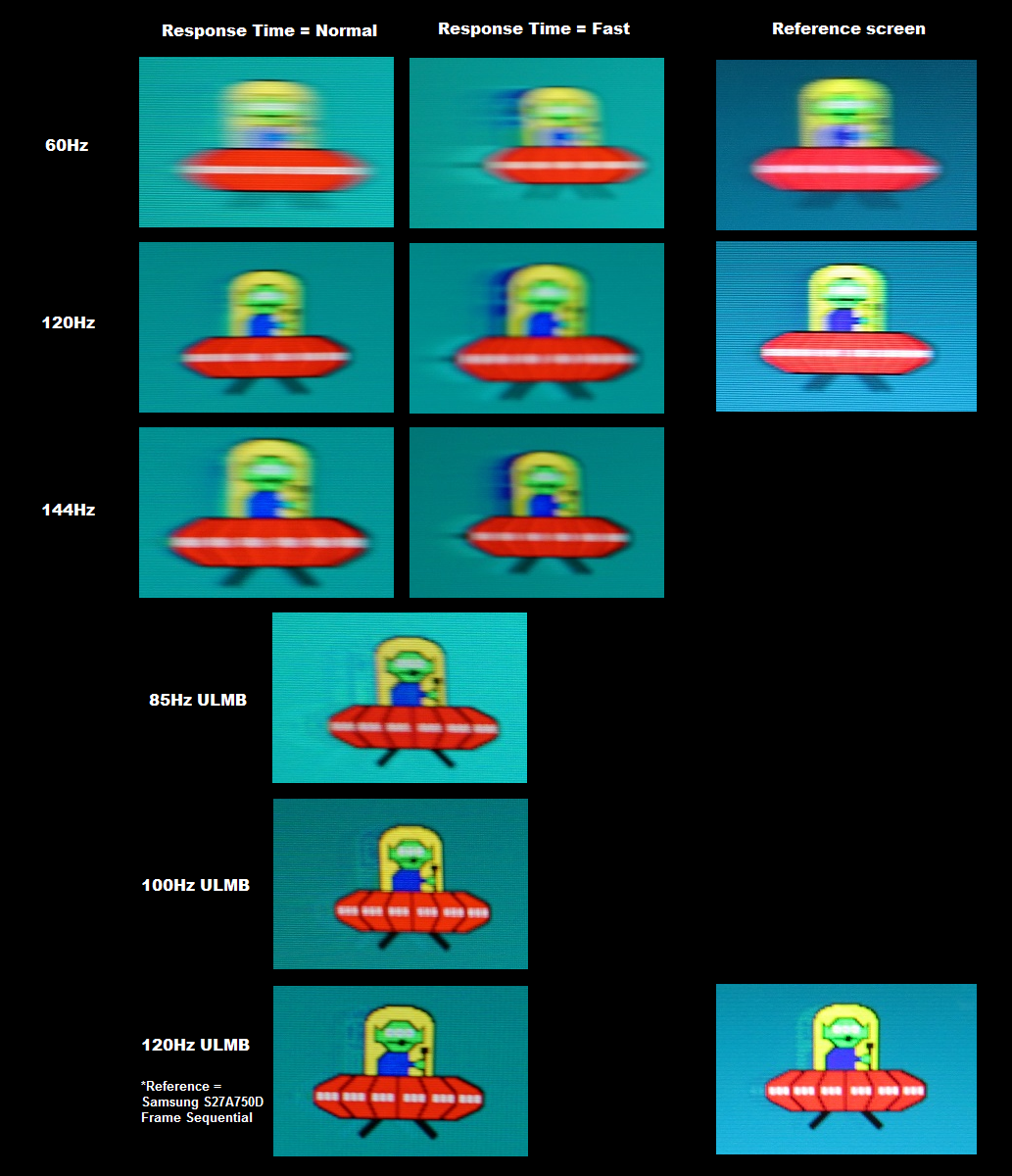
At 60Hz the UFO is noticeably blurry. Using the ‘Normal’ setting this appears to be caused primarily by eye movement and linked to the refresh rate itself (compare to the reference image) but there is also an element of trailing on top of this. Although not clear on the image it’s actually inverse ghosting (overshoot) that is causing this effect. With the ‘Fast’ setting the overshoot becomes extremely obvious due to overly aggressive grey to grey acceleration, giving a brightly coloured trail behind the object. At 120Hz the perceived blur is cut down significantly, with the object itself looking sharper and narrower. With the ‘Normal’ response time setting there is a little bit of overshoot, but things actually look quite like the reference. Using the ‘Fast’ setting again introduces obvious inverse ghosting. At 144Hz things appear very similar in these snapshots. There is perhaps a little more inverse ghosting with the ‘Normal’ setting, but it remains rather light. Considering a broader range of transitions and how responsive the monitor actually felt during use, we felt that 144Hz was optimal using the ‘Normal’ setting, so this is what we settled on for our testing.
With ULMB active you can see that the UFO is far sharper. It’s already far more ‘in focus’ even at 85Hz, with the details on the UFO much more distinct. This is improved slightly at 100Hz and further improved at 120Hz, according to these snapshots. You can clearly see this difference when simply observing the monitor first hand. You can also see some overshoot from aggressive overdrive impulses, which are used to try to speed up the pixel transitions as much as possible so that conventional trailing or even frame overlap doesn’t become an issue. What isn’t captured here is the flickering, which is the inescapable reality of how strobe backlight modes such as ULMB work. We look at the overall experience both without and with the ULMB setting in detail in the following sections.
Электропитание и энергопотребление
| Сеть 110 В Возможность работать в сети с напряжением 110 вольт и допустимый разброс напряжения, при котором производитель гарантирует работоспособность. | 100 В — 120 В |
| Сеть 220 В Возможность работать в сети с напряжением 220 вольт и допустимый разброс напряжения, при котором производитель гарантирует работоспособность. | 220 В — 240 В |
| Частота Допустимый диапазон частоты в сети переменного тока, при котором производитель гарантирует работоспособность. | 50 Гц — 60 Гц |
| Потребляемый ток | 1.5 А |
| Энергопотребление в выключенном состоянии Мощность, которую потребляет устройство после отключения | 0.5 Вт |
| Энергопотребление в режиме сна Мощность, которую потребляет устройство в врежиме сна или ожидания, в который большинство мониторов входит при длительном отсутствии сигнала. | 0.5 Вт |
| Энергопотребление в режиме ЭКО | 23 Вт |
| Энергопотребление в режиме работы Средняя мощность, которую дисплей потребляет при обычной работе длительное время. | 47 Вт |
| Класс энергоэффективности Принятый в Евросоюзе стандарт, указывающий на энергопотребление устройств. Классификация включает в себя следующие значения: A+++, A++, A+, A, B, C, D, E, F, G. A+++ — самые энергоэффективные устройства. | Нет данных |
Conclusion
We can say that the Dell S2716DG is a genuinely excellent monitor, at least as far as its intended purpose goes, which is gaming.
With a 144 Hz refresh rate and a 1ms response time, this is easily one of the fastest and most responsive monitors that you can get your hands on. The motion blur is nearly non-existent, and gameplay hardly gets more fluid than this.
On top of all that, you get decent sRGB coverage, the crispness of 1440p, and a fully-adjustable stand that goes great with the monitor’s overall design.
Of course, it is by no means perfect, as we have already established. The contrast is below average, and the black uniformity is downright terrible, with noticeable backlight bleed and distracting clouding.
This takes away from the overall experience but is nothing that can’t be managed, especially if performance is what you’re after.
Finally, there’s the inclusion of G-Sync. While the monitor is relatively pricey if you’re getting it directly from Dell – about $600 – you can get a much better deal if you go through Amazon.
The S2716DG can be found for as little as $400 there, easily making it one of the cheapest G-Sync monitors available at the moment.
With all that said, the Dell S2716DG is a niche product that will appeal primarily to those who play lots of fast-paced games and demand only the best performance.
And while the resolution does help enhance the visuals to a degree, chances are you’re going to want to go with an IPS or a VA panel if you want better color accuracy or better contrast.
If you want to take a look at some other options, we suggest checking out our selection of the best gaming monitors of 2021.
Технические характеристики
Согласно официальным данным производителя монитор Dell S2417DG имеет следующие технические характеристики:
| Название модели | Dell S2417DG |
| Матрица | TN |
| Размер диагонали | 23,8 дюймов |
| Разрешение | 2 560 x 1 440 |
| Герцовка | 165 Гц |
| Покрытие экрана дисплея | Антибликовое покрытие с твердостью 3H |
| Размер фронтальной панели | 7,35 мм |
| Угол обзора | 160° (по вертикали) номинал 170° (по горизонтали) номинал |
| Цветовая гамма | 82% |
| Глубина цвета | 16,7 млн цветов |
| Шаг между пикселами | 0,2058 x 0,2058 мм |
| Число пикселей на дюйм | 123 |
| Контраст | 1000:01:00 |
| Соотношение сторон | 16:09 |
| Яркость | 350 кд/м² |
| Время отклика | 1 мс |
| Разъемы | 1 разъем DP (версия 1.2) |
| 1 разъем HDMI (версия 1.4) | |
| 1 порт USB 3.0 (передающий) | |
| 2 порта USB 3.0 (на боковой панели) | |
| 2 порта USB 3.0 (на нижней панели) | |
| 1 разъем линейного аудиовыхода (на нижней панели) | |
| Требуемое напряжение | от 100 до 240 В перем. тока/50 или 60 Гц + 3 Гц/1,5 A |
| Энергопотребление | 33 Вт (номинал)/70 Вт (максимум) |
| Вес с упаковкой | 8.23 кг |
Внешний вид и дизайн
Монитор Dell S2417DG имеет оптимальный размер. Вместе с подставкой его высота составляет 369,9 мм, а ширина не превышает 504,4 мм. Это 23,8 дюйма. Для игр это оптимальный размер. При этом стоит отметить, что рамка очень тонкая. Нижняя её часть, на которой нанесен собственно логотип производителя, составляет всего 7,35 мм.
Регулируемая подставка достаточно большая. Её высота составляет 354,4 мм, а ширина – 242,6 мм. Это почти 80% от высоты самого монитора с подставкой. Поворот в горизонтальной плоскости можно осуществить до 45 градусов, а наклон – до 21 градуса.
На нижней панели имеется индикатор питания, который не слишком ярко светит
Это важно, так как в темноте свет будет мешать игроку. Рядом с индикатором имеются кнопки управления яркостью, контрастом и прочими параметрами
Также на нижней панели, только глубже, расположены разъемы для подключения кабеля питания, разъемов для ввода и вывода информации.
Важно отметить, что все кабели для подключения монитора к ПК идут в комплекте, а поэтому тратиться на приобретение какого-то шнура не придется. Кроме того, полный комплект поставки состоит из следующих элементов:
- Собственно монитор с подставкой;
- Кабель питания;
- Кабель DP;
- Передающий кабель USB;
- Диск с драйверами и документацией;
- Руководство по быстрой настройке;
- Краткая информация по технике безопасности.
Весь этот комплект качественно упакован в плотную картонную коробку с боковыми защитными элементами, вес которой составляет 8.23 кг.
Немного о работе и преимуществах устройства
Еще пару лет назад стандартом частоты обновления были 60 Гц, при которых картинка на экране обновлялась 60 раз в секунду. Это обеспечивало 60 fps в играх. Сегодня стандарты уже иные. Поэтому популярности все больше набирают мониторы с частотой в 144 Гц, и S2417DG относится к ним. Конечно, говорить о возможностях самого монитора без видеокарты здесь нет смысла. Поэтому, если приобрести Dell S2417DG и подключить его к видеокарте NVidia, то задействовав технологию Nvidia G-Sync можно достичь максимальной реалистичности картинки. Яркие и темные цвета будут глубокими и контрастными.
Кроме того, данный монитор Dell S2417DG поддерживает технологии 3D Vision и NVIDIA Ultra Low Motion Blur (ULMB). Последняя призвана повысить чёткость изображения в динамичных сценах. Отметим и наличие технологий снижения интенсивности синего цвета подсветки и устранения мерцания, что снижает нагрузку на глаза пользователя.
В целом, монитор качественный и полностью соответствует стандартам гейминга. Однако, с его настройками нужно будет повозиться. Благо, в комплекте есть инструкция на русском, используя которую, можно выставить все настройки под себя.
Учитывая стоимость устройства, которая составляет 500 долларов, этот игровой монитор можно отнести к моделям среднего ценового диапазона. Хотя наличие качественной матрицы, такой же, как и в моделях 27-дюймов, всех необходимых портов и поддержку современных технологий NVidia, данный монитор можно смело покупать для игровых целей даже профессионалам.
Игровая модель
Мониторы Dell представлены в широком разнообразии. Среди них есть и геймерские модели, которые давно полюбились всем игрокам. Впервые подобное устройство производитель выпустил в прошлом году. S2716DG – это монитор Dell 27 дюймов. Он разработан на основе матрицы TN+Film и имеет разрешение WQHD.
Внешне монитор получился очень интересным. Левая, правая и верхняя рамка имеют всего 1-2 мм толщины, поэтому создается безрамочный эффект, который сейчас в моде не только в смартфонах, но уже и в мониторах. Подсветка W-LED отказалась от ШИ-модуляции. Соотношение сторон стандартное 16:9.
В общем, этот монитор Dell характеристики получил неплохие. Он обзавелся широким диапазоном яркости и контрастности. Углы обзора: горизонтально — 170 градусов, а вертикально — 160 градусов. Время отклика практически моментальное – 1 мс.
Главной причиной того, почему эта модель стала геймерской – частота вертикальной развертки 144 Гц. Кроме того, есть поддержка NVIDIA G-Sync. Чтобы все работало корректно, ПК должен быть оснащен хорошей видеокартой.
Достоинством этой модели стал неплохой строгий дизайн, который не сразу напоминает геймерское устройство. Также присутствует так называемая матрица «без рамок». Есть неплохая подставка, которая быстро разбирается при необходимости. Монитор получил достаточный набор интерфейсов, предлагает несколько интересных технологий и, главным образом, может похвастаться скоростью частоты вертикальной развертки, что и делает его игровым продуктом.
Price & Similar Monitors
The Dell S2716DG price amounts around $400, which makes it one of the most affordable G-SYNC monitors. Similar 27″ 1440p 144Hz 1ms G-SYNC monitors by ASUS and Acer can cost up to $150 more, yet they are essentially identical.
As this is an older monitor, visit our always up-to-date best gaming monitor buyer’s guide for the best deals available.
At this price range, we recommend the LG 27GL83A. It’s just as fast as the Dell S2716D yet it uses an IPS panel with much better colors and wider viewing angles.
It doesn’t have a G-SYNC module, but it’s certified as G-SYNC Compatible by NVIDIA, so VRR will work without issues with both AMD and NVIDIA cards.
Conclusion
The Dell S2716DG gaming monitor ensures perfect performance for hardcore competitive gaming thanks to its 144Hz refresh rate, 1ms response time speed, and low input lag.
However, nowadays you can find an IPS variant at the same price range, which will in addition to smooth performance provide you with a better image quality.
| Screen Size | 27-inch |
| Resolution | 2560×1440 (WQHD) |
| Panel Type | TN |
| Aspect Ratio | 16:9 (Widescreen) |
| Refresh Rate | 144Hz |
| Response Time | 1ms (GtG) |
| Adaptive Sync | G-SYNC |
| Ports | DisplayPort 1.2, HDMI 1.4 |
| Other Ports | 4x USB 3.0, Headphone Jack, Audio Line-Out |
| Brightness | 350 cd/m2 |
| Contrast Ratio | 1000:1 (static) |
| Colors | 16.7 million (true 8-bit) |
| VESA | Yes (100x100mm) |
Для профессионалов
Монитор Dell UltraSharp уже давно знаком покупателям. В этой линейке представлено много вариантов. Одним из интересных стал монитор UP2516D. Он относится к профессиональным устройствам. Подойдет тем, кто работает с графикой, видео и фотографиями.
Перед нами отличный 25-дюймовый экран 25 с соотношением сторон 16:9. Стандартное разрешение составляет 1560х1440 пикселей. В итоге точек на дюйм — 117, что, естественно, влияет на качество картинки, детализацию и другие параметры.
Основан дисплей на матрице AH-IPS. Этот монитор снова относится к разряду «безрамочных» устройств. Рамки настолько узкие в этой модели, что кажется будто они полностью отсутствуют.
Стоит сразу сказать, что эта версия является младшей UP2716D. Разница лишь в том, что старшая модель имеет 27 диагональ, а младшая – 25. При этом изменяется качество картинки, плотность пикселей, компактность и эксплуатация. А главное, младшая модель на 15 тысяч рублей дешевле, что, конечно, является огромным плюсом для тех, кто не может определиться с покупкой.
На момент выхода UP2516D был единственным монитором, который получил диагональ 25 дюймов, разрешение WQHD, матрицу IPS-type и расширенный цветовой охват. Дизайн достаточно сдержанный, но привлекательный. Для пользователя представлено достаточное количество портов и разъемов. Есть некоторые особые технологии, которые все же не делают данное устройство обычным, а относят его к профессиональным.
Быстродействие
Максимальная вертикальная частота обновления Важное для геймеров значение. Показывает, сколько раз в секунду обновляется изображение на матрице
Чем выше частота обновления, тем плавнее и комфортнее играть. Самые простые мониторы выдают 60 Гц, бюджетные игровые 120 Гц, самые топовые — 240 Гц. Всё большую популярность обретает промежуточный вариант 144 Гц. Важно подобрать видеокарту, стабильно выдающую число кадров, равное частоте монитора, иначе никаких улучшений вы не почувствуете.
Гц
Минимальная вертикальная частота обновления
30 Гц
Максимальная частота горизонтальной развёртки Максимальная частота горизонтального сканирования, показывающая количество горизонтальных строк, отрисовываемых экраном в секунду.
2506 мс
Минимальная частота горизонтальной развёртки Минимальная частота горизонтального сканирования, показывающая количество горизонтальных строк, отрисовываемых экраном в секунду.
697 мс
Минимальное время отклика GtG (Grey to Grey) Матрицы с высоким временем отклика «порадуют» вас шлейфами в динамичных сценах фильмов с играми. GtG — время, за которое матрица переключает яркость на сером цвете с минимальной до почти максимальной. Учитывая, что играх отображаются все цвета, слабо отображает реальную производительности, зато упорно указывается производителями в рекламных материалах. В современных мониторах есть технологии разгона, при которых время отклика сокращается, но появляются артефакты изображения. Функции разгона разнятся у производителей, какие-то помогают реально, какие-то не делают ничего, кроме порчи картинки.
1 мс
Среднее время отклика BWB (Black-White-Black), BtB (Black to Back) Матрицы с высоким временем отклика «порадуют» вас шлейфами в динамичных сценах фильмов с играми. Среднее время отклика — время, за которое матрица переключается с чёрного цвета на белый и обратно. В современных мониторах есть технологии разгона, при которых время отклика сокращается, но появляются артефакты изображения. Функции разгона разнятся у производителей, какие-то помогают реально, какие-то не делают ничего, кроме порчи картинки.
3 мс
Входная задержка (input-lag) Ещё один важный для любителей игр параметр. Задержка между сигналом с компьютера на монитор и выводом картинки на экран. При высоких значениях, вы будете ощущать задержку между своими действиями и отображением на экране.
4.5 мс
⇡#Технические характеристики
| Dell UP2716D | |
|---|---|
| Экран | |
| Диагональ, дюймы | 27 |
| Соотношение сторон | 16:9 |
| Покрытие матрицы | Полуматовое |
| Стандартное разрешение, пикс. | 2560 × 1440 |
| PPI | 109 |
| Параметры изображения | |
| Тип матрицы | Borderless AH-IPS |
| Тип подсветки | GB-LED (GBr-LED) |
| Макс. яркость, кд/м2 | 300 |
| Контрастность статическая | 1000:1 |
| Количество отображаемых цветов | 1,07 млрд |
| Частота вертикальной развёртки, Гц | 24-60 Гц |
| Время отклика BtW, мс | НД |
| Время отклика GtG, мс | 6 |
| Максимальные углы обзора по горизонтали/вертикали, ° | 178/178 |
| Разъёмы | |
| Видеовходы | 1 × DisplayPort 1.2; 1 × mini DisplayPort 1.2; 2 × HDMI 1.4 with MHL Support; |
| Видеовыходы | 1 × Display Port 1.2; |
| Дополнительные порты | 1 × Audio-Out (3.5 мм) 4 × USB 3.0 2 × USB 3.0 upstream |
| Встроенные колонки: число × мощность, Вт | Нет |
| Физические параметры | |
| Регулировка положения экрана | Угол наклона, поворот, разворот, изменение высоты |
| VESA-крепление: размеры (мм) | 100 × 100 мм |
| Крепление для замка Kensington | Есть |
| Блок питания | Встроенный |
| Макс. потребляемая мощность в работе / в режиме ожидания (Вт) | 45 / <0,3 |
| Габаритные размеры (с подставкой) Д × В × Г, мм | 611 × 410-540 × 200 |
| Габаритные размеры (без подставки) Д × В × Г, мм | 611 × 363 × 51 |
| Масса нетто (с подставкой), кг | НД |
| Масса нетто (без подставки), кг | 4,5 |
| Ориентировочная цена | 48 000-51 000 рублей |
Монитор Dell UP2716D основан на новой AH-IPS-матрице производства LG Display, модели LM270WQ6-SSA1. Это 10-битное (с применением FRC-метода) решение размером 27 дюймов с разрешением 2560 × 1440 пикселей (стандарт WQHD), GB-r-LED-подсветкой без использования ШИ-модуляции и стандартным соотношением сторон 16:9. На данный момент эта матрица также используется в ASUS PG279Q.
Главным отличием используемой матрицы является возможность создавать на её основе так называемые безрамочные мониторы, к которым относится и герой сегодняшнего обзора. У него почти нет наружных рамок, а внутренние (за исключением, как и всегда, нижней) настолько тонкие, что в эту самую «безрамочность» начинаешь верить. Для профессиональных или полупрофессиональных моделей с расширенным цветовым охватом это в новинку.
Заявленная максимальная яркость монитора составляет 300 кд/м2, коэффициент статической контрастности 1000:1, углы обзора 178 градусов в обеих плоскостях, время отклика, измеренное по методике GtG, – 6 мс. Защитная поверхность матрицы – полуматовая.
Частота вертикальной развёртки при нативном разрешении не может превышать 60 Гц. Из портов для подключения доступны два HDMI 1.4 (с поддержкой стандарта MHL 2.0), DP 1.2, mini DP 1.2. Можно вывести изображение на второй монитор, подключив его через DP out. А работа с периферией у UP2716D происходит с помощью двойного USB-подключения к разным ПК (по сути, в монитор встроен KVM-свитч) и четырёх USB 3.0. Встроенная акустическая система отсутствует, но звук можно вывести напрямую с монитора посредством 3,5-мм аудиовыхода.
Dell UP2716D наделён строгим дизайном, сенсорным управлением и эргономичной подставкой. Предоставляется свободный доступ ко встроенному LUT путём аппаратной калибровки через официальное ПО Dell UltraSharp Calibration Solution, построенное на базе программы X-Rite i1Profiler.
Но сделать это возможно только после процедуры обновления прошивки дисплея, которую можно произвести через официальную утилиту Dell. По умолчанию установлена версия M3T101, а требуется M3T102, скачиваемая в автоматическом режиме при запуске программы. На обновление понадобится не больше 5 минут, после чего монитор перезагрузится. В UP2716D предустановленно несколько заводских режимов эмуляции основных цветовых пространств, а в некоторых пресетах можно также активировать систему компенсации неравномерности подсветки.
На момент тестирования монитор UP2716D можно было приобрести за 48 000-51 000 рублей. Столько же продавцы просят за его предшественника, U2713H. Среди моделей-конкурентов мы можем отметить ранее рассмотренный BenQ SW2700PT (45 000 рублей), ASUS PA279Q (64 000 рублей) и Viewsonic VP2772 (60 000 рублей). Прочие мониторы (в исполнении EIZO и NEC) с похожими матрицами играют уже в совсем другом ценовом сегменте и обладают куда более серьёзными возможностями. Поэтому сравнивать их с героем обзора нет никакого смысла.
G-Sync
This monitor comes equipped with G-Sync, which is partly to blame for the monitors hefty MSRP.
As we know, every monitor with a high refresh rate needs adaptive sync, and Dell went with Nvidia as opposed to AMD for this one.
Naturally, G-Sync has some advantages and disadvantages compared to FreeSync.
On the bright side, it works better, usually in a significantly wider framerate range. Nvidia’s strict quality control ensures that all the monitors are functioning correctly, and it goes beyond mere adaptive sync.
G-Sync also offers some extra perks such as motion blur reduction and ghosting reduction, though quality comes at a price – literally.
The primary downside of G-Sync is that it is Nvidia’s proprietary technology. OEMs are free to implement FreeSync however they see fit, with no involvement from AMD.
Nvidia, instead, requires monitor manufacturers to pay licensing fees and pass their strict quality control, which is why G-Sync monitors tend to be so pricey.
In any case, this monitor aims at performance-minded gamers, so if you count yourself among that crowd, chances are you won’t mind paying a little extra for G-Sync.
On the other hand, if you’re in the AMD camp, you might be pleased to know that Dell sells a markedly cheaper FreeSync version of this monitor.
Features and aesthetics
Unlike some competing models, the monitor looks modern but minimalistic from the front. There are no loud and proud ‘gaming’ fashion statements, bright colours or flashing lights. Instead things look quite refined and rather like many other modern Dell monitors. The bezels have the now common ‘dual-stage’ design, with a very slender hard plastic outer component and a fairly thin panel border. The panel border blends in quite seamlessly when the monitor is switched off (although is still there, all the same) but becomes visible when the monitor is switched on. Even considering both components the bezels remain rather slender; ~8mm (0.31 inches) at the top and sides and ~17.5mm (0.30 inches) at the bottom. The screen surface is regular (‘medium’) matte anti-glare on the initial revision tested here and light matte anti-glare on more recent revisions, as explored a little later.

The bottom bezel also houses pressable OSD (On Screen Display) control buttons, facing downwards towards the right side. The power LED runs from centre to front of the button, glowing an unobtrusive cool white colour when the monitor is on and flashing in this same colour when the monitor is on standby (‘active-off’). If you press the power button, which turns the monitor ‘off’ (although is still technically standby) then the power LED goes off. The video below shows the functionality of the OSD.
From the side the monitor is reasonably thin, around 20mm (0.79 inches) at thinnest point but bulking out towards the centre. Black glossy plastic features extensively and there are also a few ports on the left side of the screen – namely 2 USB 3.0 ports (bottom one with rapid charging for connected devices) and a 3.5mm headphone jack. The total depth of the monitor including stand is 200mm (7.87 inches) with the surface of the screen sitting around 34mm (1.34 inches) back from the front edge of the stand. This gives the screen a relatively small footprint and allows it to be pushed up against a wall without the screen being brought too close to your eyes. This can be an issue with some of the deeper monitor designs, unless you have a fairly deep desk. The included stand provides full ergonomic flexibility; tilt (5° forwards, 21° backwards), swivel (45° left, 45° right), height (130mm or 5.12 inches) and pivot (90° clockwise rotation into portrait). The practicality of portrait viewing is severely limited by poor viewing angles which become horizontal in this orientation, causing obvious colour shifts from a normal viewing position. At lowest height the bottom edge of the monitor sits ~50mm (1.97 inches) above the desk whilst the top of the screen clears the desk by ~420mm (16.54 inches).
The rear of the screen continues the use of glossy plastic, which we must admit is not as nice in our eyes as the matte finishes (in black or silver) more common on many recent Dell monitors. Nonetheless, it faces a wall most of the time so we won’t hold that against the monitor. The rear of the stand neck and the stand base itself is a medium-dark matte silver coloured plastic. Matte black plastic is used towards the bottom of the monitor, where the down-firing ports reside. There is also a K-Slot to the far left (facing backwards). To the immediate left of the stand neck is an AC power input (internal power converter), with the remaining ports to the right of the stand neck when viewed from the rear; DP 1.2a (supports G-SYNC), HDMI 1.4, USB 3.0 upstream and 2 further USB 3.0 downstream ports (4 total). 2560 x 1440 @ 144Hz and indeed G-SYNC functionality requires the use of the DisplayPort input – HDMI supports 2560 x 1440 and of course lower resolutions at 60Hz. AMD GPU users can run the monitor at 2560 x 1440 @ 144Hz, but will of course not be able to use G-SYNC or associated features such as ULMB or 3D Vision.

Note that the included stand can be removed using a quick-release button behind the stand neck, above the port area but below the attachment point. Once you’ve done this 100 x 100mm VESA holes are revealed, so you can use an alternative stand or mount if desired. A USB 3.0 cable and DP cable is included in the box.


























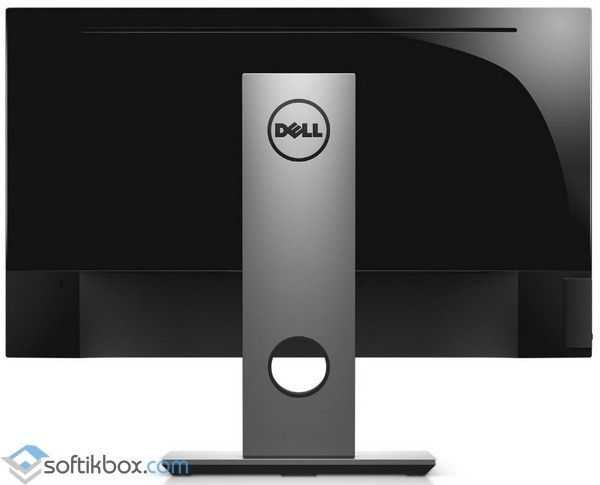















![[обзор] мониторов dell (#2019) - сравнение новых моделей](http://clever-market.ru/wp-content/uploads/a/d/0/ad0adf9d462d10c88b80913833b6f76b.jpeg)






















